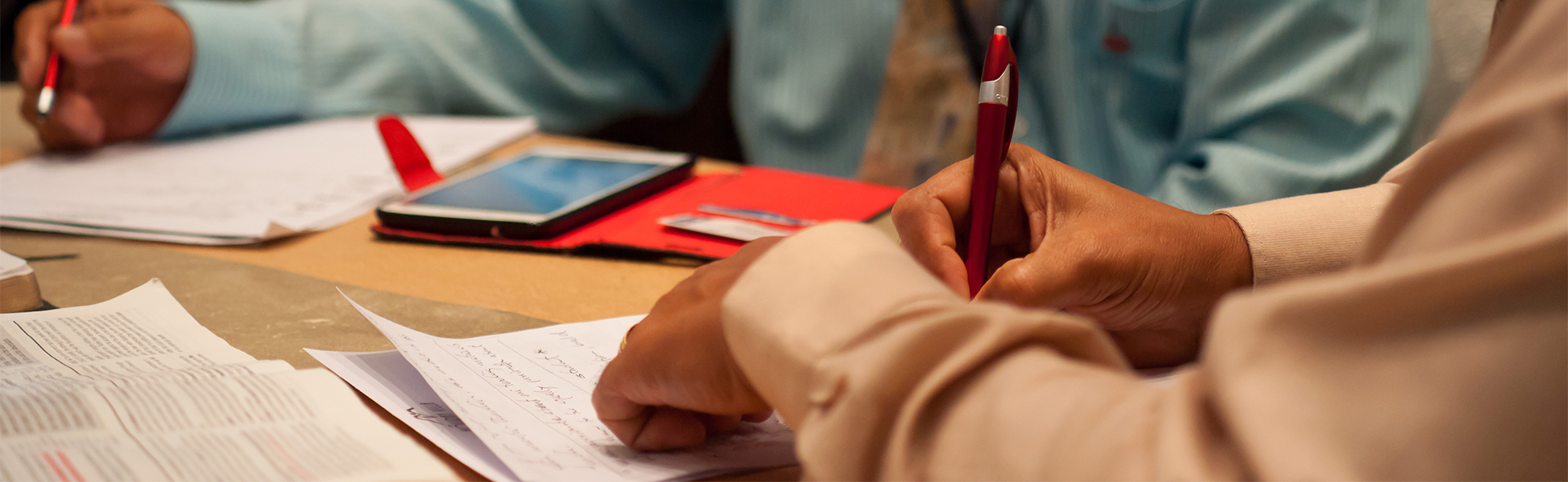
How To Enroll
Steps to Enrolling | PI Local Campus
1. Explore Website
PurposeInstitute.com is the hub for all information and interaction concerning registration and enrollment at PI. Here you can find out information about courses offered, campus details, and more.
2. Register
The first step to enrolling in courses at Purpose Institute is to register as a student. There is a one-time registration fee and process to create an online student profile with Purpose Institute.
During the registration process students will:
- Enter their personal information
- Create username and password
- Select their local campus
- Pay a one-time registration fee
Students will be able to enroll in all remaining courses and semesters after they have created their student profile and paid the registration fee.
3. Enroll in Courses
Once a student has registered with Purpose Institute, they will be able to enroll in courses.* They will select the courses in which they would like to enroll, pay for their courses and download their course overviews and curriculum. Students will need to read their course overviews to understand the requirements for the course.
* A student’s local campus Dean must have the semester set up online before a student can enroll in courses for that semester. Check with the local Administrator or Dean if no courses are available to enroll in.
4. Purchase Books
Students will need to purchase the required books before attending their first class.
Books can be purchased at Pentecostal Publishing House.
5. Attend Class
Once students have completed registration, enrollment and the purchasing of their books, they are ready to attend their first class. Many campuses hold a New Student Orientation 15 minutes before the start of the first class of the new semester to provide additional information to help new students have a great experience. Students are encouraged to read their course curriculum before the start of each class.